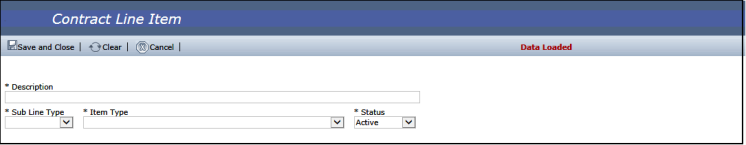Line Item
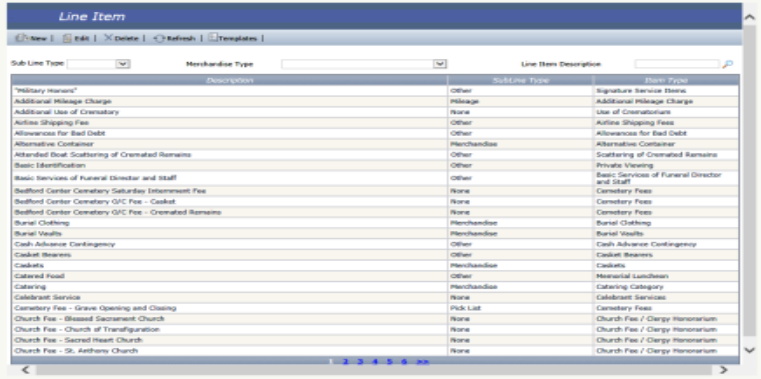
Overview
The Line Item feature is the final step to creating a contract Template . Each contract is divided into Sections . Each Section is divided into Categories and each Category contains Line Items . When a template is created or modified, only the Active line items will be displayed and available for selection.
Th is screen can be accessed from the Menu bar by navigating to Administration – Line item .
Workflow
To add a New Line Item:
- Navigate to Administration – Line Item screen
- Click New
- Fill in the Required fields in the Contract Line Item screen
- Click Save and Close